Sign Up Steps
- Choose Your Account Type
- For Companies: Visit GNet Connect Sign Up
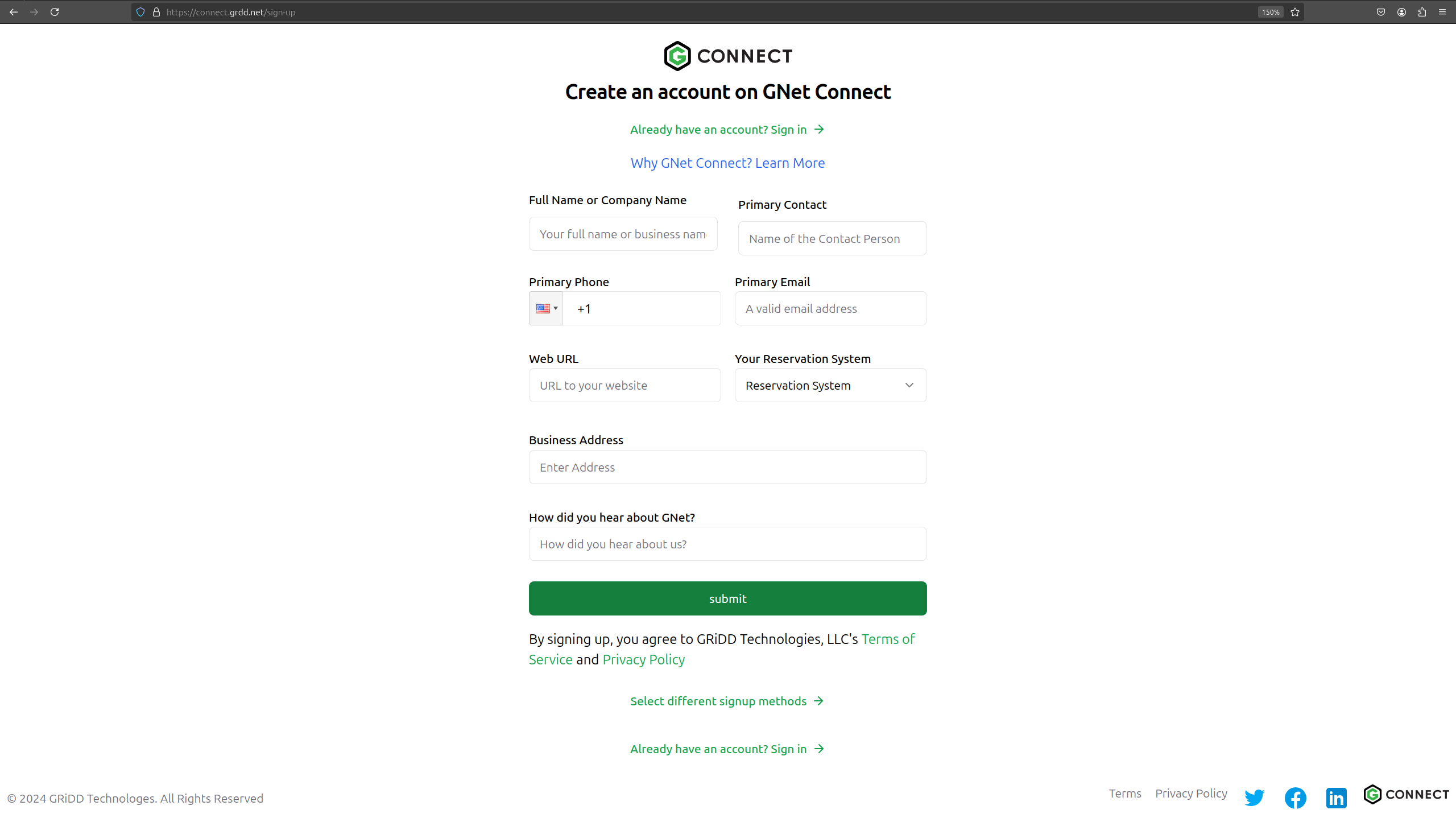
- For Independent Operators/Distributors: Use our Account Type Selection
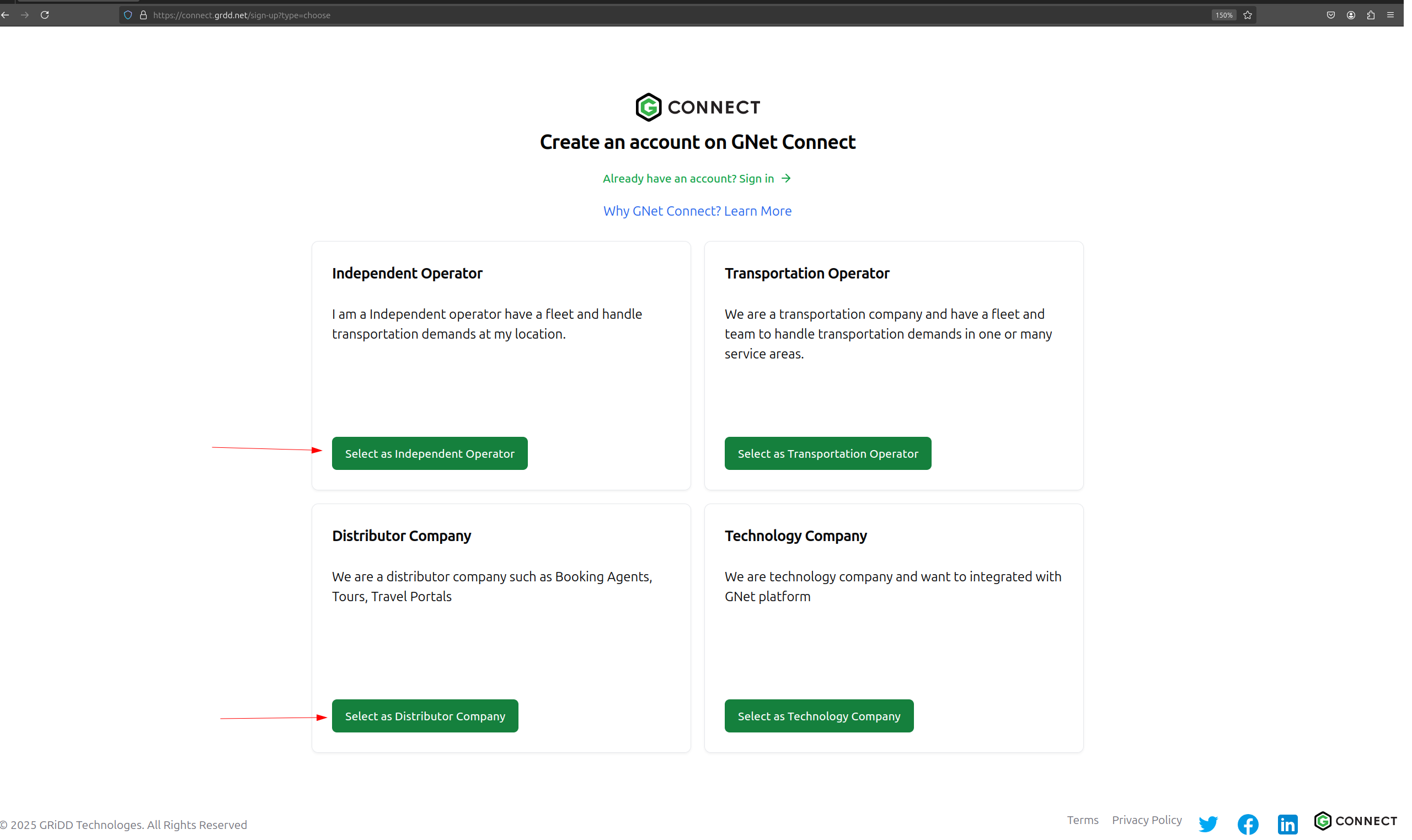
-
Account Review
- Submit your registration details
- Our team will review your application
- You’ll receive an activation email once approved
-
Account Activation
- Click the activation link in your email
- Sign in to your account
- Set up your profile and preferences
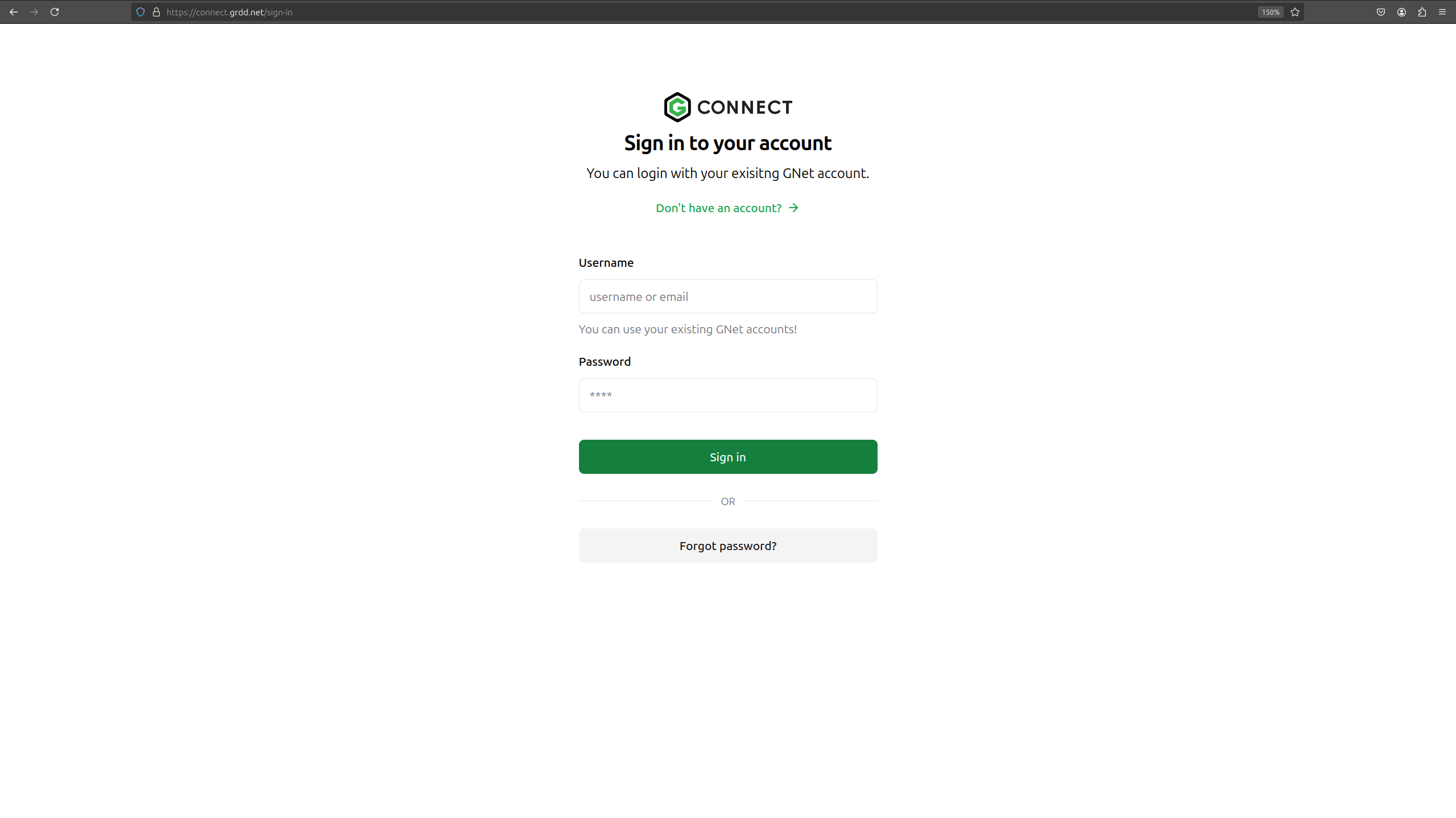
- Complete Your Profile
- Add your company information
- Configure your services
- Set up necessary integrations
- Enhance your platform presence
Existing GNet users can use their credentials to sign in directly at the login page.